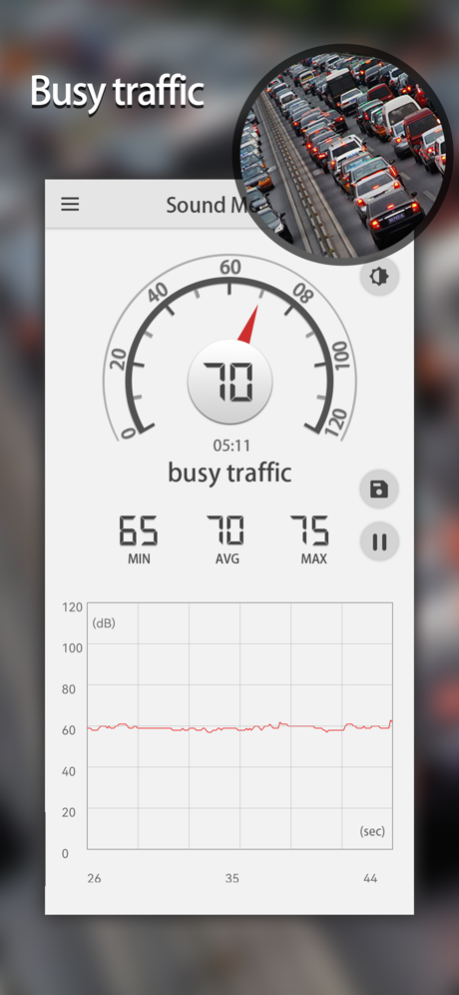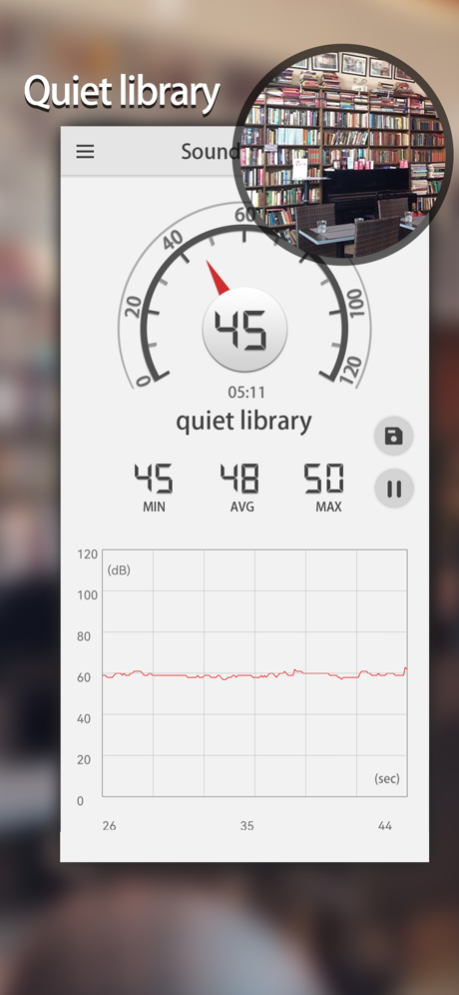Sound Meter & Noise Detector 1.1.1
Free Version
Publisher Description
Sound meter is an indispensable tool for your daily life, no matter what you do, where you stay, it is a practical noise detector to help you avoid noise pollution that harms your hearing and affect your rest. Our sound meter app can provide accurate decibel data and show you how the decibel goes.
Get noise data more comprehensively and more accurately:
Minimal, average and maximal decibel
Real-time decibel in dial and graph
Levels of noise
Calibrate before use for precise data
Review measurement histories
Customize your sound meter
Save audio file while measuring
Set decibel warning when the value is higher than the preset one
Open the sound or vibrate for the warning
Apply the black or white theme
Other features of sound meter:
Re-start measuring
Suspend recording
Rename, share and replay the recording
Indicate the measuring duration, time and status
Notice:
1.To get an accurate decibel of sound with this decibel meter (noise meter), please calibrate before use (because the performance of the microphone will be different for each device).
2.Adjust the decibel according to your experience or calibrate with a real sound meter device for comparison. (Because we couldn't estimate the different decibel between devices, we do not provide a specific solution.)
3.To avoid unnecessary loss, please SAVE your recording before exiting the sound meter app
4.If the recordings are not saved, you cannot replay the measurement.
If you have any questions, please contact us by email.
Apr 23, 2024
Version 1.1.1
Fix bugs
About Sound Meter & Noise Detector
Sound Meter & Noise Detector is a free app for iOS published in the System Maintenance list of apps, part of System Utilities.
The company that develops Sound Meter & Noise Detector is Coocent Ltd.. The latest version released by its developer is 1.1.1.
To install Sound Meter & Noise Detector on your iOS device, just click the green Continue To App button above to start the installation process. The app is listed on our website since 2024-04-23 and was downloaded 1 times. We have already checked if the download link is safe, however for your own protection we recommend that you scan the downloaded app with your antivirus. Your antivirus may detect the Sound Meter & Noise Detector as malware if the download link is broken.
How to install Sound Meter & Noise Detector on your iOS device:
- Click on the Continue To App button on our website. This will redirect you to the App Store.
- Once the Sound Meter & Noise Detector is shown in the iTunes listing of your iOS device, you can start its download and installation. Tap on the GET button to the right of the app to start downloading it.
- If you are not logged-in the iOS appstore app, you'll be prompted for your your Apple ID and/or password.
- After Sound Meter & Noise Detector is downloaded, you'll see an INSTALL button to the right. Tap on it to start the actual installation of the iOS app.
- Once installation is finished you can tap on the OPEN button to start it. Its icon will also be added to your device home screen.